Ban Games
To ban games, go to Settings and then click Responsible Gaming, followed by Ban Games. There are three different functions to choose from.
1. Select the number of days you would like to temporarily ban the Casino, Poker or Sports products. Next click the OK button and type the word ‘restrict’ in the input box (without quotes), followed by hitting the Restrict button to confirm.
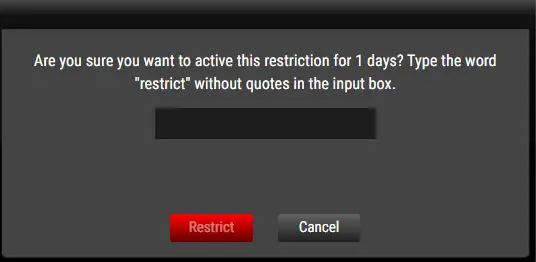
2. Click on “BAN” to permanently ban yourself from the Casino, Poker or Sports. Next type the word ‘ban’ in the input box (without quotes), followed by hitting the Ban button to confirm.
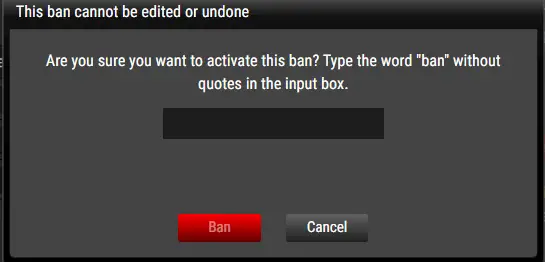
3. To permanently close your account, type the word ‘disable’ without quotes in the input box, then click on Disable. See the right-hand side of the screenshot below. Please note that if you permanently disable your account, it will not be reinstated, and you will not be able to create a new account at the Winning Poker Network.
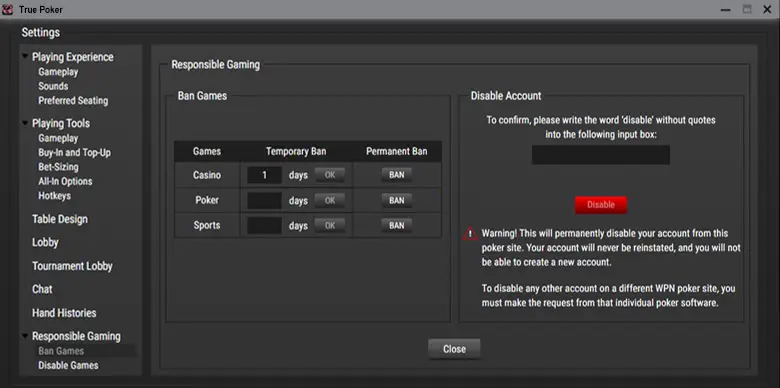
Disable Games
To disable games, go to Settings and then click Responsible Gaming, followed by Disable Games. You will see the list of games you can temporarily disable as shown below:
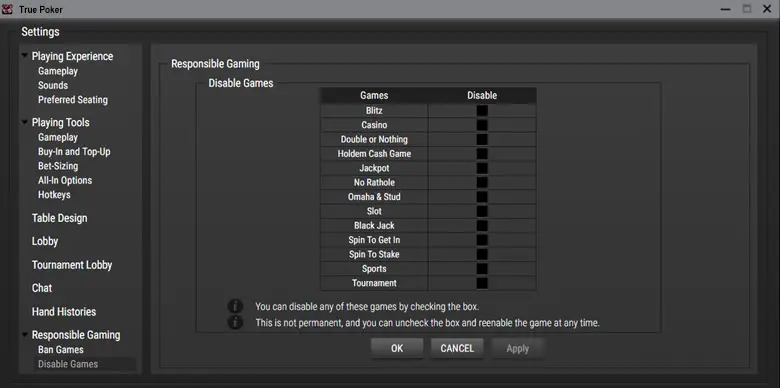
To temporarily disable a specific game type, simply click on the corresponding check box. When you are done, click OK to return to the lobby or Apply to activate your changes. Click Cancel to abandon any changes you made.
To reinstate the game, go back to the menu, unclick the box and click OK or Apply.










